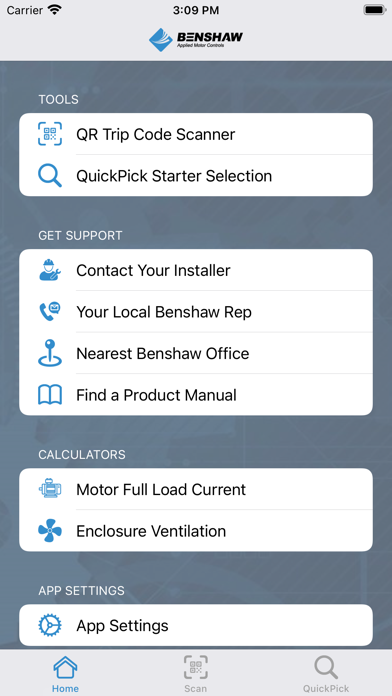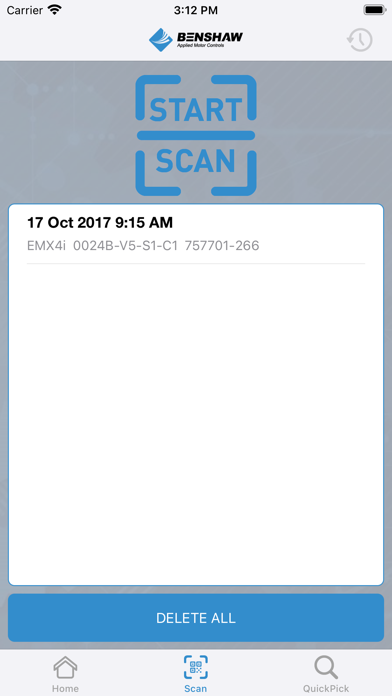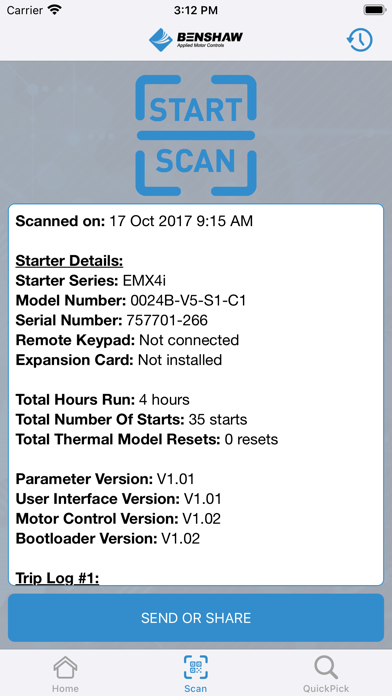Select a starter, diagnose issues and get support for Benshaw soft starters from the palm of your hand with the Benshaw Start Here app.
QuickPick Product Selection
Provide some basic details including industry, application, and motor size, and the Start Here app will suggest a suitably rated model for each available product range. Select a recommendation to see a full list of features and products specifications, with the ability to share the document at the push of a button, or request a quote from your nearest Benshaw sales representative.
QR Scanner (for EMX4 series starters)
The app allows operators to read (via QR code) and share important information about trip conditions with electrical support staff no matter where they are. This means your machinery will be back at work in double quick time.
During operation the EMX4 soft starter monitors and protects you motor and machine. When a fault condition is detected the EMX4 trips to protect your system and displays the trip cause on the local control panel. If the operator is not trained or qualified to diagnose and reset the system, Pocket Technician allows them to upload and e-mail operational and trip data to support staff. It’s as simple as taking a photo and forwarding a message.
Support Contacts Database
Need support for your Benshaw product? The Start Here app is pre-populated with contact details for your local Benshaw representative, as well as your nearest Benshaw Group office. If you have contact details for your local installer or for a personal support contact, you can also add these details to the app for safekeeping and quick sharing of QR data or quote requests.
Reference Tools
Quickly calculate motor FLC and required enclosure ventilation flow with the convenient calculators built in to the Start Here app.